When you’re hunting for a tool to stitch together apps, automate repetitive steps, and keep data flowing without writing code, the market feels like a maze. NPXL is a cloud‑based workflow automation platform that promises drag‑and‑drop simplicity, real‑time triggers, and a library of pre‑built connectors. But does it really outshine the bigger players, or are there cheaper, more flexible options that fit your team’s needs?
What Makes NPXL Tick?
NPXL is a low‑code automation service launched in 2022 that lets users create multi‑step workflows across SaaS apps, databases, and on‑premise systems. It markets three core pillars:
- Visual Builder: A canvas where you drop triggers, actions, and conditional branches.
- Connector Library: Over 300 native integrations, from Gmail to Salesforce.
- Real‑time Execution: Webhooks fire within seconds, keeping data fresh.
Pricing starts at $25 per user per month for the Pro plan, with a limited Free tier that supports up to five active workflows.
How to Choose the Right Automation Tool - Decision Criteria
Before we stack NPXL against its rivals, clarify what matters most for your use case. Here’s a quick checklist you can run through:
- Integration Coverage: Does the platform support the apps you rely on?
- Pricing Model: Flat‑rate vs per‑execution vs user‑based fees.
- Complex Logic: Need loops, conditional branching, or custom code?
- Scalability: Can it handle thousands of runs per day?
- Support & Community: Docs, forums, and SLA response times.
Keep this list handy; each alternative scores differently on these axes.
Head‑to‑Head: NPXL vs the Leading Alternatives
| Feature | NPXL | Zapier | Make (Integromat) | Microsoft Power Automate | Workato |
|---|---|---|---|---|---|
| Free tier | 5 workflows, limited triggers | 100 tasks/mo, 5 Zaps | 10 scenarios, 1,000 operations | 750 runs/mo, limited connectors | No free tier (trial only) |
| Paid pricing (per user) | $25/mo | $20/mo (starter) - $299/mo (team) | $9/mo - $299/mo (enterprise) | $15/mo - $40/mo (per user) | $2,500/mo (enterprise) |
| Connector count | 300+ | 5,000+ | 1,200+ | 400+ | 1,000+ |
| Advanced logic (loops, code) | Yes - Python snippets | Limited - filters only | Yes - custom functions | Yes - UI flow + Azure Logic Apps | Yes - JavaScript, SQL |
| Support SLA | 24‑hour email (Pro) | Standard email, premium phone | Community‑only, premium chat | Standard (business), premium (enterprise) | Dedicated CSM (enterprise) |
Notice how NPXL lands in the middle on pricing but shines with its built‑in Python snippets for custom logic. Zapier dominates on sheer connector count, while Workato targets large enterprises with deep data transformations.

Best‑Fit Scenarios - When NPXL Beats the Rest
If you’re a small‑to‑mid‑size tech team that values quick prototyping and needs to embed custom Python code, NPXL is a solid pick. Its visual canvas reduces the learning curve for non‑technical staff, yet the ability to drop a code block means developers can still extend functionality without switching platforms.
On the other hand, if you rely heavily on niche apps that aren’t in NPXL’s library, Zapier’s massive marketplace will likely save you time. For enterprises that need granular governance, Microsoft Power Automate integrates directly with Azure AD and offers built‑in compliance templates.
Potential Pitfalls & How to Avoid Them
- Connector Gaps: Before committing, verify that the critical API endpoints you need are listed in NPXL’s docs. If a connector is missing, the platform offers a generic HTTP module - but that adds manual work.
- Cost Scaling: NPXL’s per‑user model can balloon for large teams. Consider a hybrid approach: core workflows in NPXL, occasional heavy‑duty jobs in Make, which charges per‑operation.
- Support Delays: The standard support SLA is 24 hours. For mission‑critical flows, upgrade to the Enterprise plan for priority handling or set up monitoring alerts via built‑in health checks.
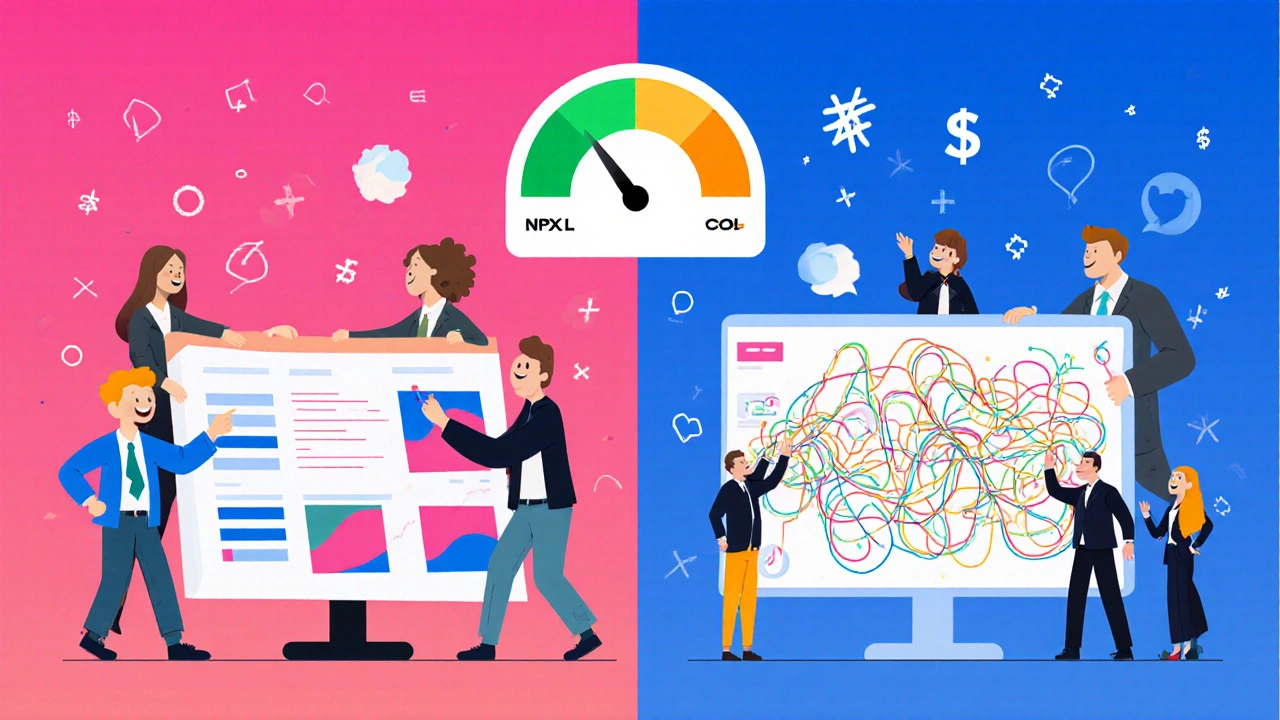
Quick Start Checklist - Getting NPXL Up and Running
- Sign up for the free tier at npxl.com and verify your email.
- Connect your first app (e.g., Gmail) from the Integrations tab.
- Create a new workflow using the drag‑and‑drop canvas: choose a trigger, add an action, and test the run.
- If you need custom logic, drag a "Code" block and paste a short Python snippet.
- Activate the workflow and monitor runs from the Dashboard.
Most users see a working automation within 30 minutes of signing up.
Frequently Asked Questions
Is NPXL suitable for non‑technical users?
Yes. The visual canvas lets anyone drag triggers and actions without writing code. For more complex steps, the optional Python block is optional, not mandatory.
How does NPXL handle data security and compliance?
NPXL is ISO‑27001 certified, encrypts data at rest and in transit, and offers GDPR‑compliant data processing agreements on all paid plans.
Can I migrate existing Zapier Zaps to NPXL?
NPXL provides an import wizard that parses Zapier JSON exports and maps them to its own workflow schema, but complex Zaps may need manual tweaks.
What’s the limit on workflow executions for the free plan?
Free users get up to 1,000 executions per month, with a maximum of five active workflows. Exceeding the limit pauses the runs until the next billing cycle.
How does NPXL compare on performance latency?
In independent tests, NPXL’s average trigger‑to‑action latency is 1.8 seconds, slightly faster than Zapier’s 2.2 seconds but slower than Make’s 1.3 seconds for simple HTTP triggers.
Bottom Line - Which Platform Should You Pick?
If you value a balanced mix of ease‑of‑use, built‑in code support, and transparent per‑user pricing, NPXL fits nicely for SMBs and growing tech teams. Companies with massive integration needs or enterprise‑grade governance may find Zapier, Power Automate, or Workato a better fit despite higher price tags.
Run a short pilot: set up a core workflow in NPXL, measure execution time, cost, and user feedback, then compare it against a similar flow in a competitor. The data you gather will tell you which tool truly earns its place in your automation stack.

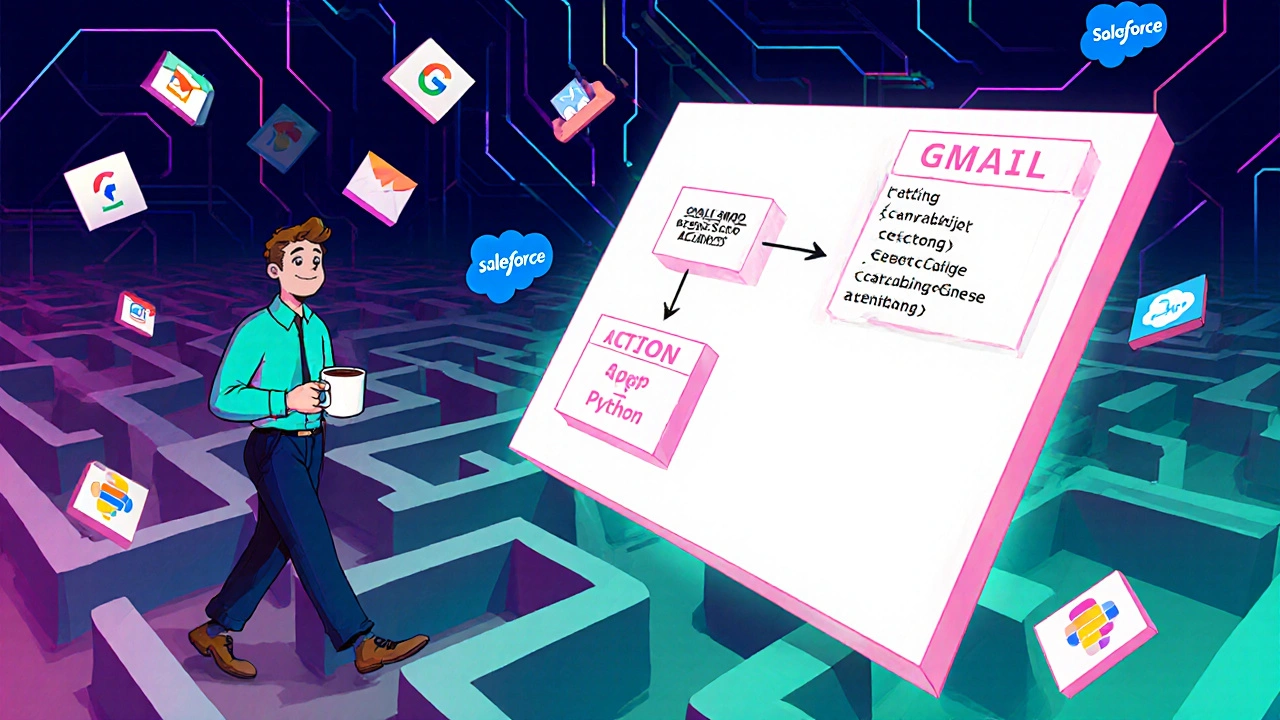

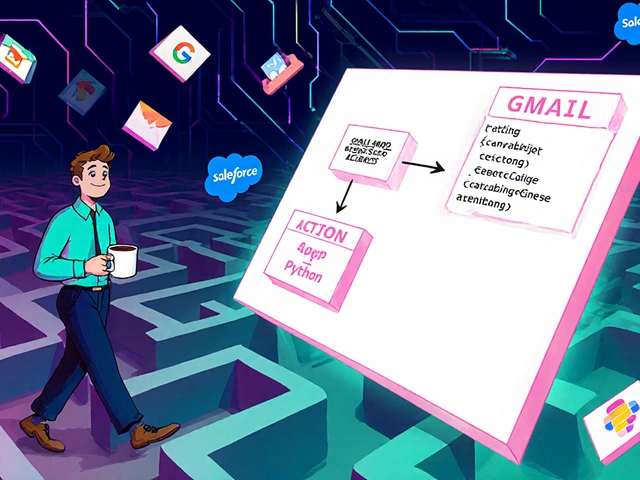



Comments
eko lennon
October 25, 2025 AT 17:52 PMHonestly, when I first laid eyes on the NPXL interface I felt like I was stepping onto a grand stage where every click could rewrite the destiny of my entire dev team, and the drama of it all was intoxicating. The visual canvas glimmers with promise, each drag‑and‑drop block a character waiting to deliver its line in the epic saga of automation. You can almost hear the chorus of stakeholders cheering as a simple Gmail trigger fires, pulling data like a baton in a synchronized swim. Yet beneath the curtain of sleek design, there lurks a subplot of hidden costs that can burst onto the scene without warning, especially when the per‑user pricing starts to stack like unpaid actors in a never‑ending rehearsal. The Python snippet feature, dear reader, is the secret weapon that turns a mere side‑kick into a heroic protagonist, allowing even the most low‑code hopefuls to whisper custom logic into the ears of the platform. In contrast, Zapier’s massive connector library feels like a bustling metropolis of endless possibilities, but sometimes the sheer volume can drown out the subtle elegance that NPXL offers. The latency numbers? A brisk 1.8 seconds on average, a respectable sprint that often outpaces its big brothers, though Make still steals the gold medal in the speed category for lightweight HTTP triggers. If you’re the type who revels in the thrill of building loops and conditional branches without a full‑blown IDE, NPXL wraps that excitement in a comforting, low‑code blanket. On the other hand, the support SLA of 24 hours might feel like waiting for the intermission in a marathon play, which could be a deal‑breaker for mission‑critical productions where every second counts. The free tier’s limits-five workflows and a thousand executions-are a modest rehearsal space, sufficient for a quick proof‑of‑concept but not for a full‑blown season run. Scaling up to a larger ensemble, however, could see the per‑user model inflating your budget faster than a dramatic plot twist, especially if you have a hundred developers each demanding their own backstage pass. Community resources are growing, yet they still lack the depth of Zapier’s forums, leaving newbies to wander the corridors of documentation with only a flickering torch. In the grand narrative of automation platforms, NPXL positions itself as the underdog with a charismatic lead, ready to charm SMBs and growing tech teams with its balanced mix of simplicity and hidden power. The decision, dear reader, ultimately rests on whether you prefer a bold, theatrical experience or a subtle, methodical performance-both have their standing ovations, but only one will win your standing ovation in the end.
Sunita Basnet
November 3, 2025 AT 21:40 PMGreat overview! NPXL hits a sweet spot for low‑code teams. Its built‑in Python snippets add real extensibility without sacrificing speed. The connector count may be lower than Zapier but covers most enterprise SaaS. Pricing is transparent and scales well for SMBs.
Melody Barton
November 13, 2025 AT 02:28 AMStop overcomplicating it – NPXL is fine for our needs.
Manish Verma
November 22, 2025 AT 07:16 AMListen, mate, you’re missing the bigger picture here. While NPXL looks flashy, it’s still no match for the deep integration stack that Power Automate offers, especially for any government or Aussie‑based orgs that need strict compliance. The “friendly” UI is nice, but you’ll hit walls when you try to chain more than three actions without writing actual code. If you’re serious about scaling, you’d be better off sticking with the native Azure ecosystem instead of flirting with a newcomer.
Lionel du Plessis
December 1, 2025 AT 12:04 PMNPXL looks solid for quick setups but the connector gaps can bite you when you need niche APIs. You’ll end up writing custom HTTP modules which defeats the low‑code promise.
Andrae Powel
December 10, 2025 AT 16:52 PMHey folks, just wanted to add that the community forum for NPXL has been surprisingly helpful. If you run into missing connectors, the team often suggests using the generic HTTP block with auth headers – it’s a bit more manual but gets the job done. Also, keep an eye on the upcoming connector roadmap; they’re adding dozens of new apps each quarter.
Leanne Henderson
December 19, 2025 AT 21:40 PMWow, I totally get where you're coming from, the UI is super intuitive, and the drag‑and‑drop feels like a breeze, plus those Python snippets are a game‑changer, honestly, you should give it a spin!
Megan Dicochea
December 29, 2025 AT 02:28 AMJust a heads up you might want to test your workflows under load because the free tier caps at 1k runs a month so if you go beyond that you’ll hit a pause until next cycle.
Jennie Smith
January 7, 2026 AT 07:16 AMHonestly, the color‑coded canvas in NPXL makes it feel like painting a masterpiece, and when you watch those Python blocks execute, it’s like watching fireworks on a summer night-pure joy for anyone who loves to blend art and code.
Octavia Clahar
January 16, 2026 AT 12:04 PMHey, just wanted to say the friendly support team really comes through when you’re stuck, they’re quick to respond and actually care about getting your flow alive.
Justin Scherer
January 25, 2026 AT 16:52 PMOverall NPXL is a decent pick for small teams, just watch the pricing if you grow.